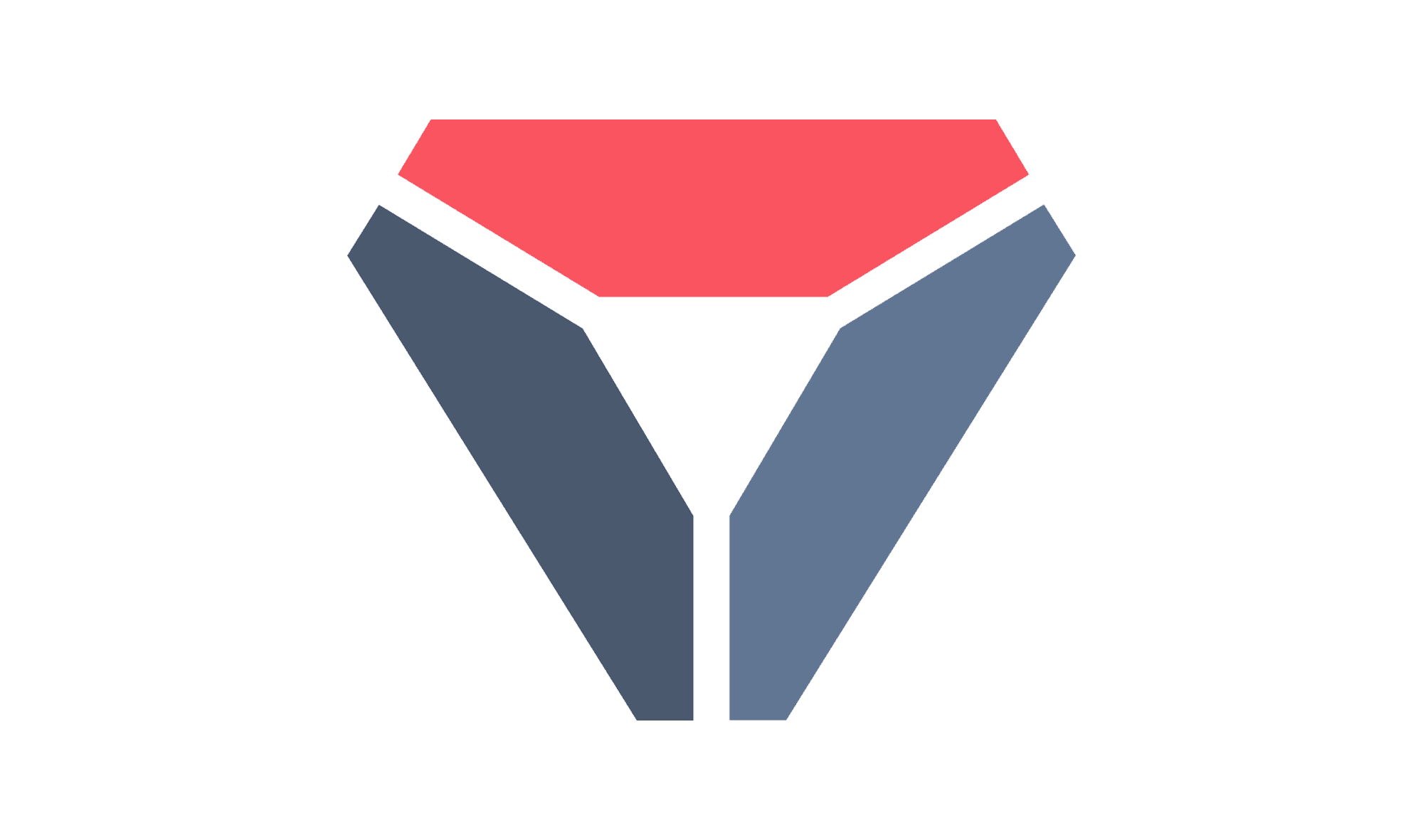Crypto Help Pages
Welcome to Thunderpick’s Crypto Help Section, your go-to destination for navigating the world of cryptocurrency with ease. Whether you’re a crypto expert or a curious newcomer, this hub will give you all the information you need about depositing and withdrawing funds at Thunderpick.
I am new to crypto, what is the easiest way to deposit at Thunderpick?
Even if you’re new to crypto, depositing at Thunderpick is fast and easy when using one of our trusted providers. If you’re new to crypto we strongly recommend RockWallet.
Get Started with Crypto Using RockWallet
RockWallet is a simple and secure app that makes buying, selling, trading, and storing cryptocurrency a breeze. If you’re new to the world of crypto and don’t have a wallet yet, RockWallet is a great place to begin your journey. It’s designed to help you get started quickly and safely.
Why Choose RockWallet? Depositing traditional currency into RockWallet is fast and secure. Once your funds are in, you can easily follow the steps to deposit crypto at Thunderpick.
Getting Started with RockWallet is Easy:
- Download the App: Head to the App Store or Google Play to download the RockWallet app.
- Create Your Wallet: Open the app and select “Create New Wallet.”
- Set Up Security: Follow the prompts to secure your account and create your profile.
- Verify Your Email: Check your inbox to complete the email verification.
- Confirm Your Identity: Once verified, you’ll have full access to all the features RockWallet offers.
- Buy Crypto: Use your Visa or MasterCard debit/credit card to buy crypto instantly.
With RockWallet, you’re just a few steps away from joining the crypto world. It’s never been this easy to get started!
Once you’re ready from this process then you’re ready to deposit crypto at Thunderpick using RockWallet.
How do I deposit using my crypto wallet?
Let’s now discuss the steps below to open a Thunderpick account and deposit crypto so you can quickly start placing bets.
- Log in with your Thunderpick account.
- Head to the Bonuses section to activate your welcome bonus.
- Click on “Wallet” in the top middle of your screen.
- From the dropdown menu, select the cryptocurrency you would like to deposit.
- You’ll see your unique deposit address based on your selected crypto type (Please pay attention to all the info provided on the ‘Deposit’ page on the website pertaining to each available Cryptocurrency and its relevant guidelines/info).
- Copy the deposit address and open your crypto wallet. Or scan the QR Code using your crypto wallet app.
- Deposit the desired funds from your crypto wallet to the unique deposit address provided.
- You will receive confirmation as soon as your transfer is detected and once the transaction is completed your money will appear in your wallet.
It is critical to note that cryptocurrencies are not interchangeable. For example, Bitcoin is not the same as Bitcoin Cash! Always double or even triple-check your unique deposit address before making a deposit. Depositing to the wrong address will result in a loss of your funds. If this happens, please get in touch with our Customer Support at [email protected] or via Live Chat.
Also please note that directly depositing/withdrawing to/from ‘Exchange Accounts / Cash App’ is not recommended due to the nature of the industry. Therefore, it’s highly recommended to use a ‘Wallet Account’ as an intermediary.
What is the best crypto to use at Thunderpick?
All of the cryptocurrencies we support are safe and secure but the fastest and cheapest cryptocurrencies are Ripple and Tron.
What is the fastest way for me to get funds into my account?
This all depends on whether you already have a crypto wallet or not. If you already have crypto, the easiest way to get money into your account is by transferring either Ripple or Tron. These are by far the fastest coins to transfer. Having said that, you can transfer whatever coin you have available and the funds will be in your wallet as soon as all confirmations have gone through.
If you’re new to crypto then we recommend using a service such as RockWallet. You can read more about RockWallet here.
Is There A Difference Between A Non-Custodial and Custodial Wallet?
In a non-custodial wallet, also known as a “self-custodial” crypto wallet, the user is responsible for the safekeeping of their private key and is in complete control of their crypto assets. With a custodial wallet, a third-party service provider holds the private key to your crypto assets. The most significant risk of using a custodial wallet is losing control of your funds.
What crypto coins are available?
The available cryptocurrencies include Bitcoin, Bitcoin Cash, Ethereum, Litecoin, Cardano, Dogecoin, Binance Coin, Tron, USD Coin (ERC-20), Tether (ERC-20), Tether (TRC-20), and Ripple.
How long until the funds arrive in my Thunderpick account?
This is entirely dependant on the amount of confirmations needed by the coin of your choice. For swift payments we do recommend you use either Ripple or Tron.
What are the deposit limits?
We always strive to add more deposit options so our users can enjoy an expanded range of cryptocurrency options. We do not charge a fee for depositing using any of the crypto in the list below, which showcases all of the current crypto deposit options at Thunderpick. We also provided the minimum amounts and the number of confirmations required.
| Payment Method | Minimum Deposit | Confirms Required |
| Bitcoin | €5.19 | 1 |
| Bitcoin Cash | €1.10 | 6 |
| Ethereum | €29.91 | 10 |
| Litecoin | €1.10 | 6 |
| Cardano | €1.20 | 15 |
| Dogecoin | €1.10 | 6 |
| Binance Coin | €3.84 | 1 |
| Tron | €1.42 | 19 |
| USD Coin ERC-20 | €5.07 | 10 |
| Tether (ERC-20) | €5.07 | 10 |
| Tether (TRC-20) | €2.04 | 19 |
| Ripple | €1.10 | 1 |
Please note the minimum deposits change regularly and the above is a snapshot. For the latest details refer to the Fees section in our FAQs. Thunderpick reserves the right to change limits on a per-account basis.
Can I Get A New Deposit Address?
Yes, you can select to generate a new deposit address for the cryptocurrency of your choice. However, it is essential to note that this will immediately disable your previous address. We suggest ensuring that you do not have any pending deposits, because you cannot reverse this action.
How Can I Keep Track Of My Deposits?
Keeping an eye on your deposits is easy! Simply log into your account and head over to the Transfers page. Here, you’ll find a complete history of all your deposit and withdrawal transactions. The Transfers page provides a clear and organized overview, allowing you to see dates, amounts, and the status of each transaction at a glance. It’s the perfect way to stay up-to-date with your account activity and ensure all your deposits are accounted for.
If you have any questions or need further details, our support team is always here to help!
Can I Change My Account Currency?
You can change your default account currency as soon as you open your account at Thunderpick. Click on your account balance and choose your preferred FIAT currency from the dropdown menu—for example, USD, CAD, INR, AUD, and EUR. It is important to note that wagers at Thunderpick are always settled in EUR as the base currency.
Disclaimer: “The displayed currency value is relative to the rate at the time of the bet or the transaction. You can display your balance and bets in other currencies for usability purposes, but keep in mind that rounding errors and inconsistencies might occur.”
How Do I Contact Thunderpick?
If you have any other questions about depositing crypto at Thunderpick, our excellent customer service team is available to assist.
You can contact our team at [email protected] or you can use our 24/7 Live Support feature by clicking on the white and blue headphone icon in the bottom-right corner of your screen.
Alternatively, check out our official and in-depth Thunderpick FAQ section.
Meet Our Partners